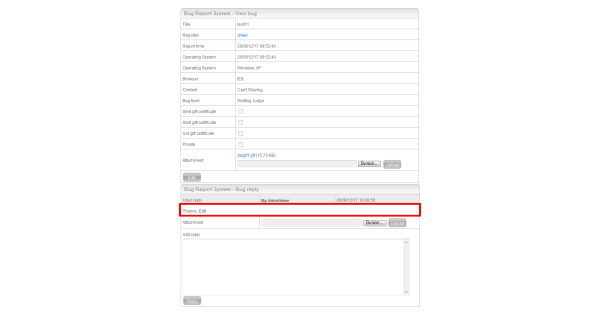FAQ
Frequently Asked Questions
Type:Report Bugs
Step 1
After login to Bothnic, enter Bug report system, and select "Report"
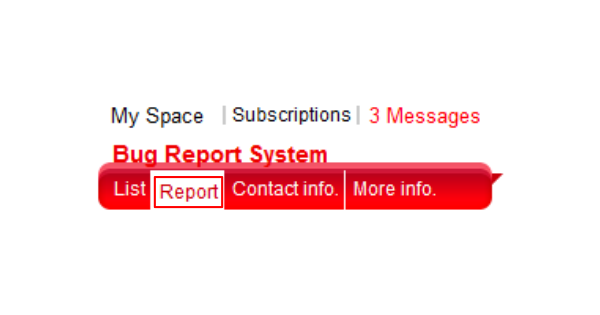
Step 2
Fill out details of the bug. If you wish only the system can see your report, you may select "Private".
Click on "Add" to finish reporting
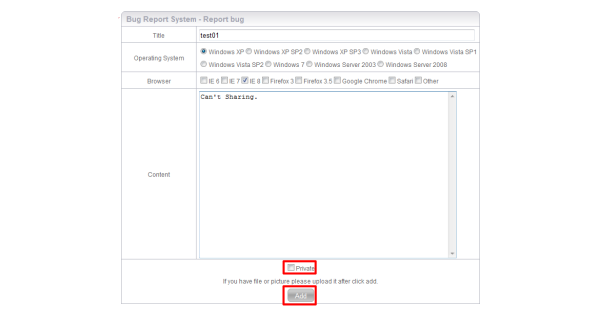
Step 3
If you had snapshot the screen, click on "Browse" to select your picture.
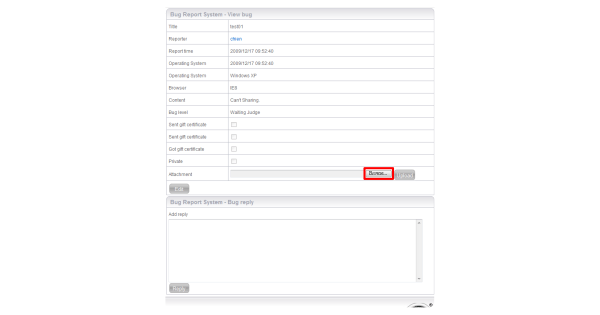
Step 4
Click on "Upload" to attach the picture to the But report.
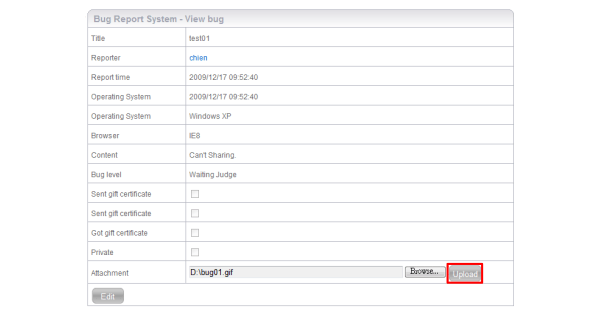
Step 5
The file is attach successfully if the name is in blue.
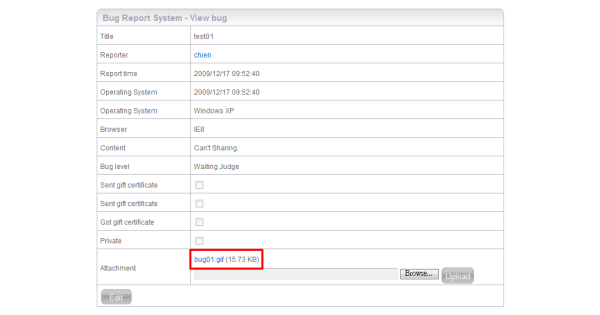
Step 6
If you would like to add some other details before you leave this page, click on "Edit" to edit your report detail. Or you can add commen to the report.
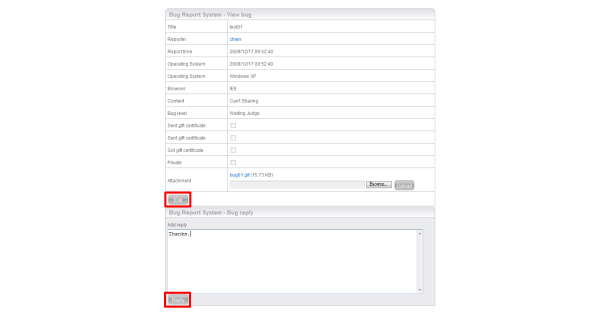
Step 7
You can view your edit and again you may add picture or edit it more.