Bothnic is a website let users can "share thier own files in computers and others can download those files directly using browser".
After installed Bothnic Live

Set local computer sharing
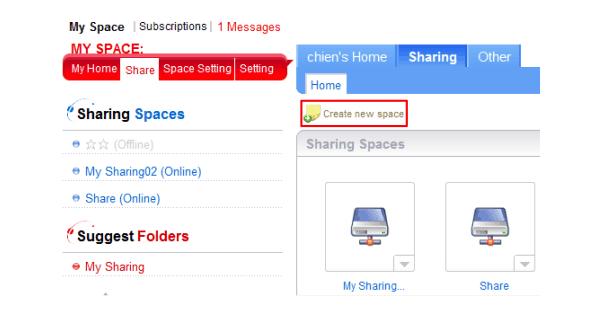
Users can click the right button on the mouse on files or folders in computer and click "Add Sharing", of couse you can remove sharing in anytime.
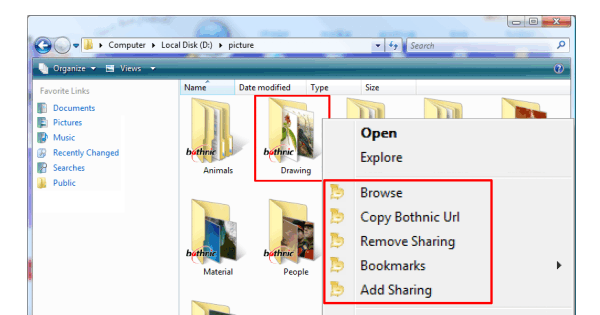
Then set the authorization as "anonymous read" let everyone can download files directly from your computer by URL! You also can set the authorization as member only, friends only or private.
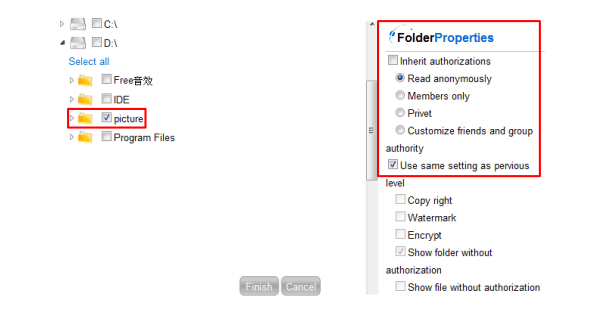
You can get the file sharing URL on Bothnic by copy "Copy Shortcut" or click the right button on the mouse on the sharing files or folders in computer and click "Copy Bothnic Url", in this example the Url is http://www.bothnic.com/chien/Live/Share/picture/cat02.jpg
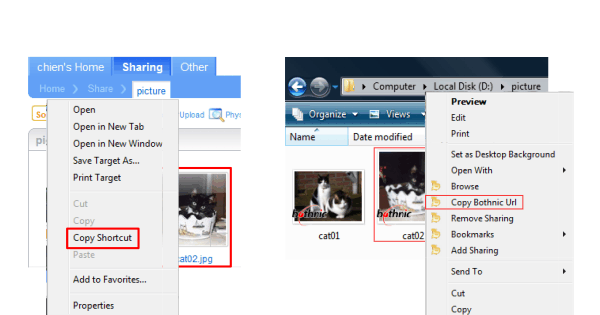
Everyone who want to download cat02.jpg just goto "http://www.bothnic.com/chien/Live/Share/picture/cat02.jpg" then he or she can download the file.