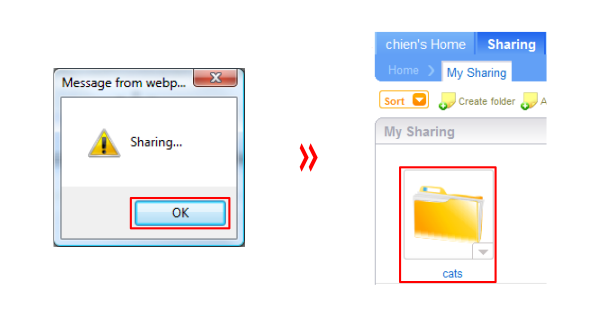Click here to download Bothnic Live
Step 1
Open installation program, select "Run" to start Bothnic Live installation wizard. And select "Next" to finish installation process.
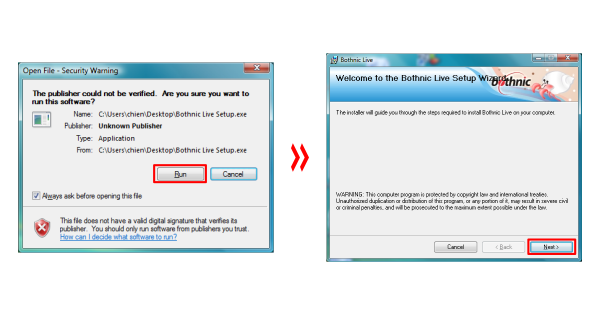
Step 2
Do not want to do anything, please select "No initial right now."
Reformat or Changing to new computer, and would like to transfer the old sharing setting to this system, please select "Transfer setting".
Create new setting to share file from this computer, please select 'Create new setting".
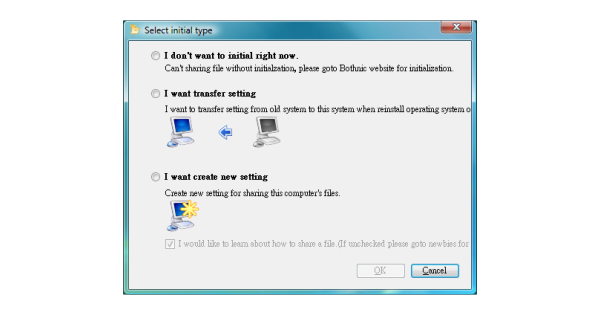
Step 3
Select "Sharing Space" on personal homepage. The website will bring you to your personal sharing space. Click on "Add new sharing space".
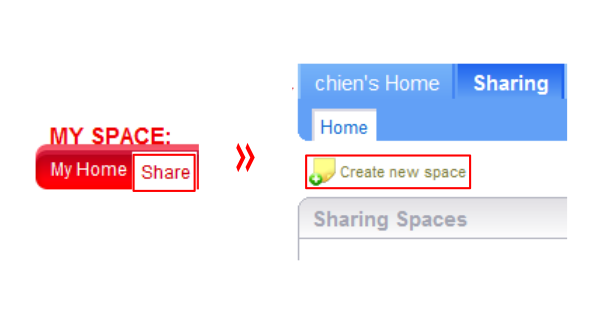
Step 4
Enter your space name and click "Ok". The system will create your space with encrypted connection. If this is the first time you sharing this computer, the system will ask for your windows password.
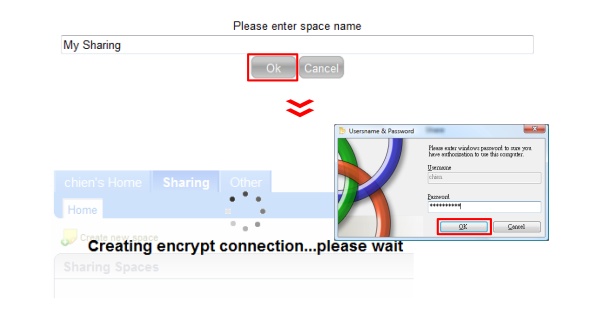
Step 5
Add successful! Click on "Ok" and select the new space you just created.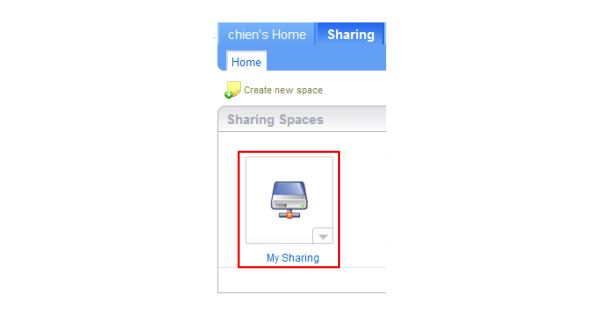
Step 6
Select "add new items".
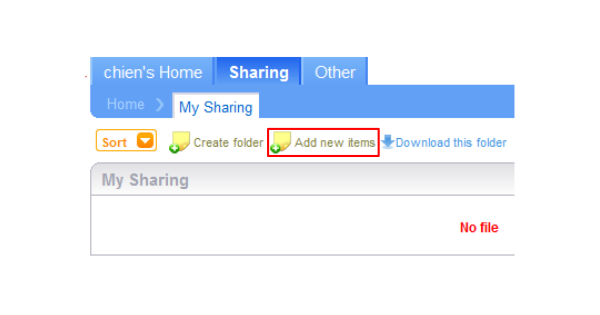
Step 7
Select drivers, folders, or files that you want to share and click on "add".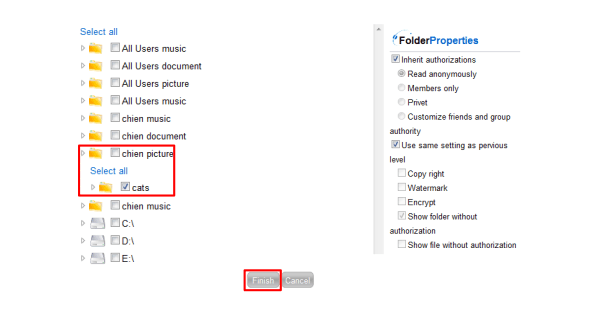
Step 8
System popup window will tell you the process of source adding. Click on "Ok" to finish adding items.