FAQ
Frequently Asked Questions
Type:Personal Settings
Step 1
After login to Bothnic, under personal home, select "Space setting". Click on "login log" under the log, enter the date and click on "Find". The system will list out "time and IP address" between the date you entered.
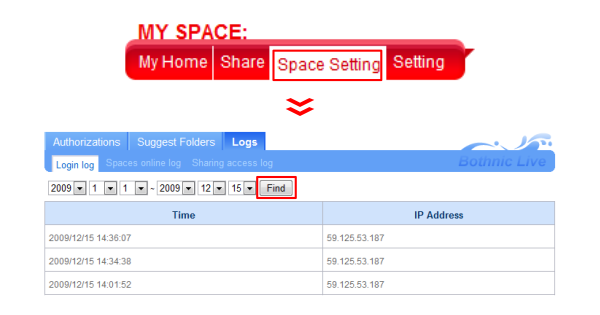
Step 2
If you found incorrect time or IP address, your password might be hacked, we suggest you to change your password and security question immediately.