FAQ
Frequently Asked Questions
Type:Personal Settings
1. Blocks on personal home
The blocks named Profile, Friends List, My Favorites, Suggested Folders, etc on personal home can be moved. Only move you cursor to the block's title, when cursor turn into moving icon left click on the mouse to drag the block. Drag the block by left click on the mouse and release when the block is at the place you want it to be.
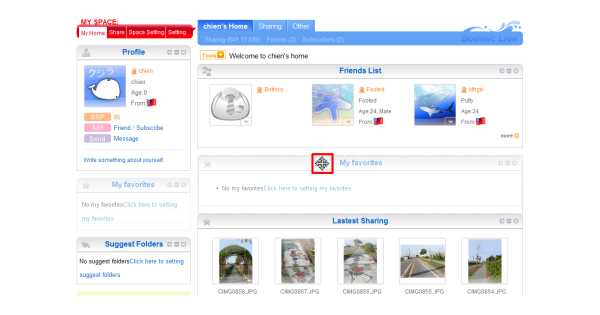
You can click on 「 」 to close blocks.
」 to close blocks.
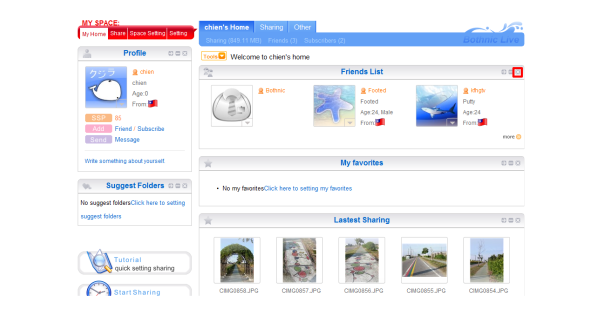
After close block you can find "Tools" on the top.
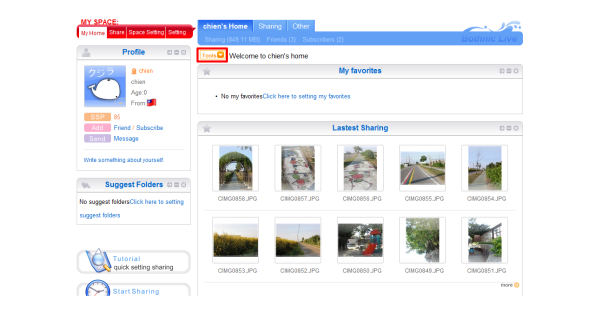
Click on "Tools" you can find the block you just closed.
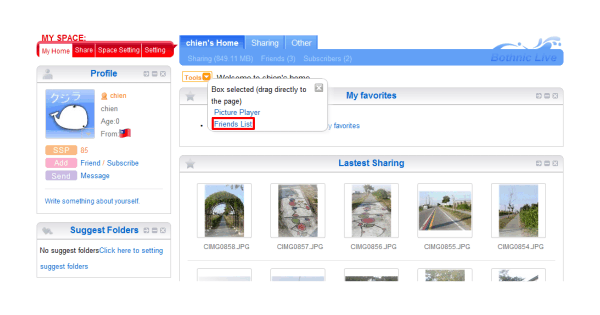
Drag the block by pressing left button on mouse and release the button when the block is on the place you want to move.
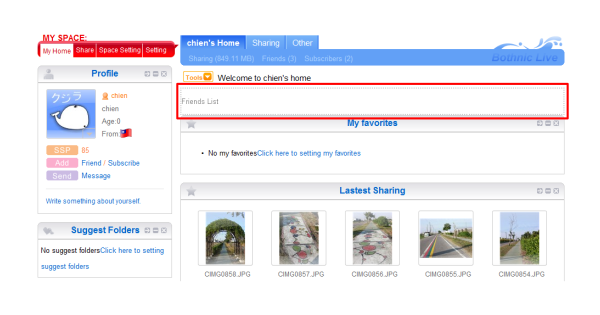
2. My Favorites
You can drag the item to sort.
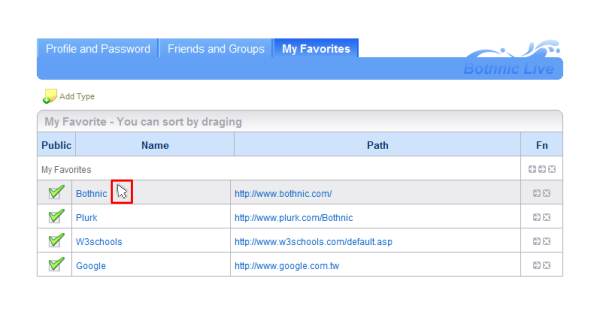
3. Click on the banner to view other banner pictures. Choose the one you like and click on "OK".
