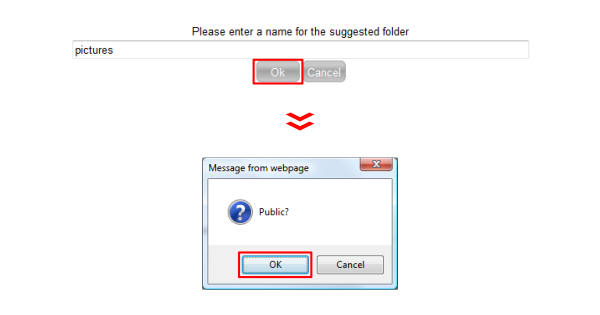FAQ
Frequently Asked Questions
Type:Personal Settings
Step 1
After login to Bothnic, you may:
1. Click on "Space Setting"
2. Suggest Folders on personal home
3. Click on 「 」on personal home
」on personal home
4. Click on "Click here to setting suggest folders" when no folder in suggest folders.
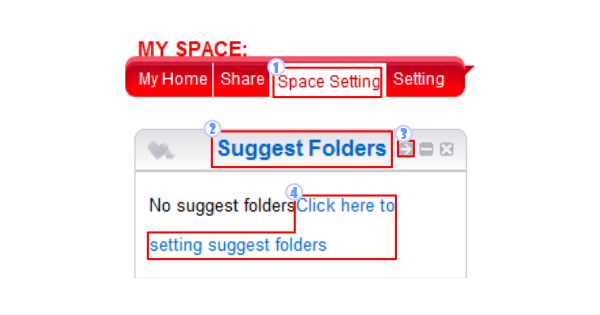
Step 2
Click on "Add" ,enter your suggested name, select the folder you want to suggest then click on 「 」 to finish adding suggest folder.
」 to finish adding suggest folder.
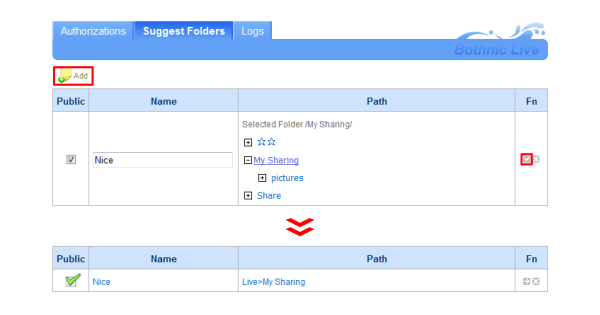
Step 3
You also can drag the space or folder to the "Suggest Folders" on the left of sharing.
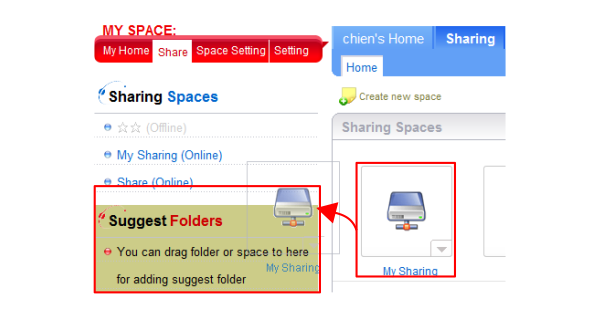
Step 4
Or click 「 」 then select "Add to Suggested folder".
」 then select "Add to Suggested folder".
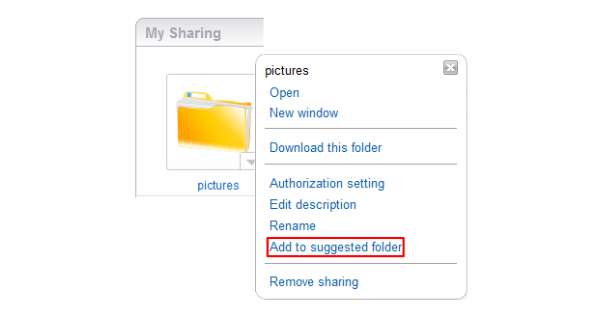
Step 5
After Step 3 or Step 4, system will request you to enter the name for the suggested folder. Click on "OK", and the system will ask you if you would like to public this, if you want to share this folder to others then you just click "OK" or this suggested folder only you can see it.