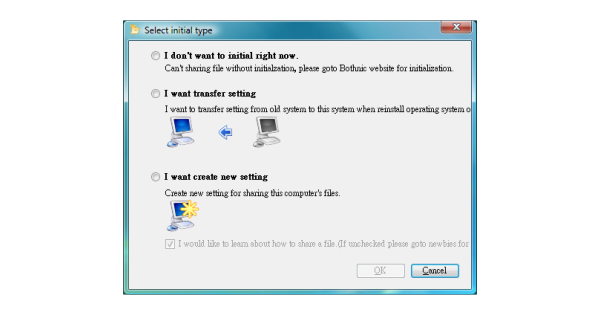Step 1
You can:
- Select "Bothnic Live free download" on Bothnic home page
- At the bottom of any page, select “Bothnic Live download”, and link to the download page.

Step 2
On the Bothnic Live download page, select "Download Now".

Step 3
Select "save", and select the location where you want to download the file to, then click "save".
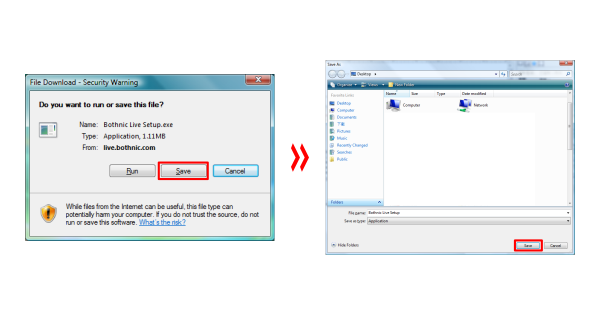
Step 4
After download, double click Bothnic Live Install file to start installing.
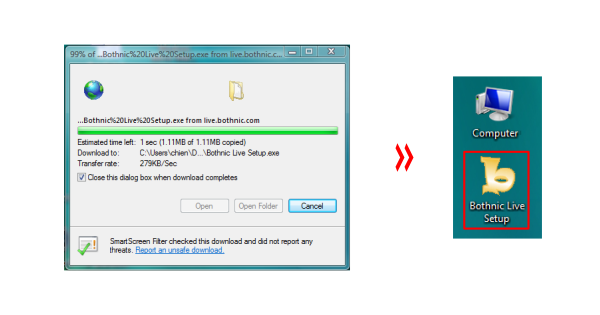
Step 5
Select "Run" to start Bothnic Live Install Wizard, and select "Next".
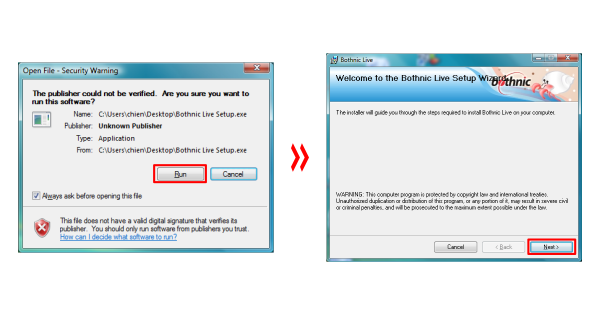
Step 6
Please select the location where you want to install the software, and click "Next". Select "Next" again to begin the installation.
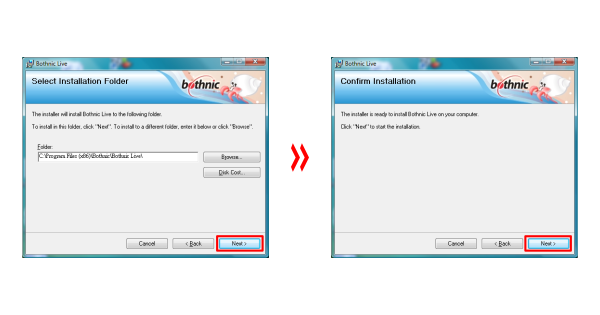
Step 7
Select "Close" after installation completed.
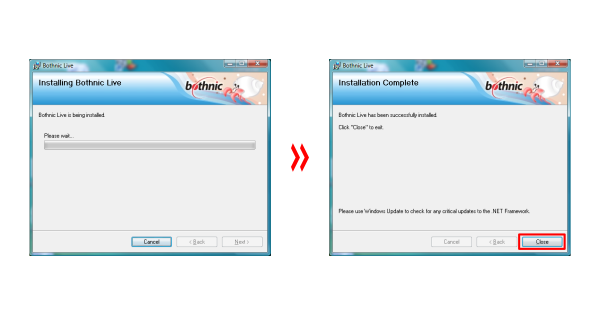
Step 8
Do not want to do anything, please select "No initial right now."
Reformat or Changing to new computer, and would like to transfer the old sharing setting to this system, please select "Transfer setting".
Create new setting to share file from this computer, please select 'Create new setting".