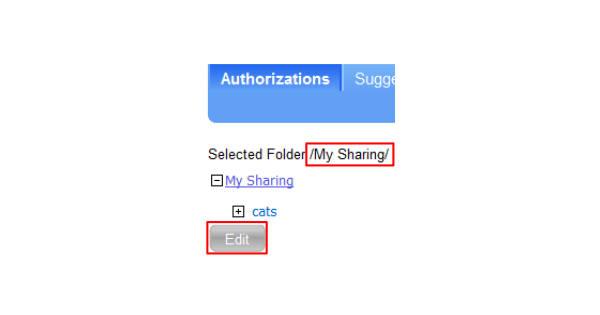Step 1
Logon to Bothnic Live, select your space click on " ". Select "Authorization setting" on the drop down menu.
". Select "Authorization setting" on the drop down menu.
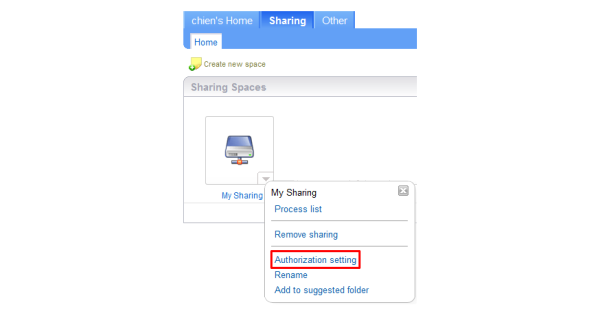
Step 2
EveryOne is given to read only. Click on "
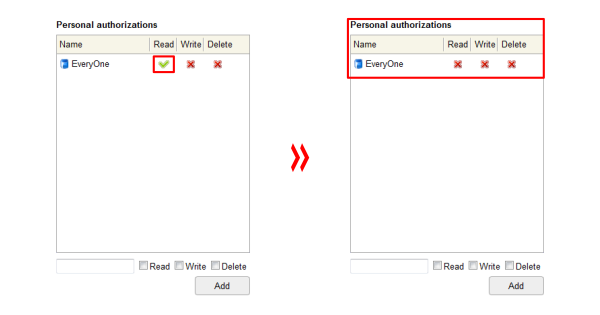
Step 3
Authority spite into:
- Person
- Group
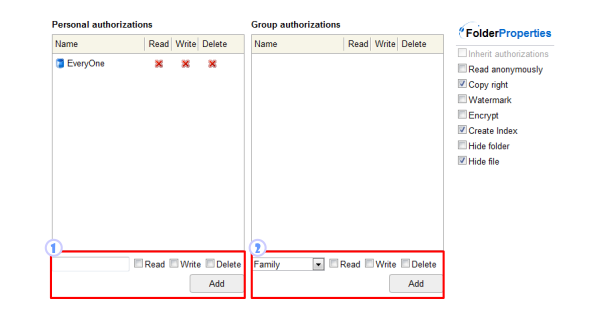
Step 4
Adding authority to a person: Enter specific person or friend's username and assign them authority to read, write, and/or edit. Click on "add authority"
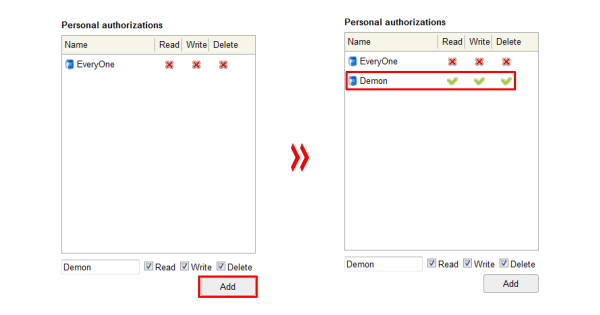
Step 5
Adding authority to a group: same thing, EveryOne does not have any authority. Select the group you want to share your fifes with.
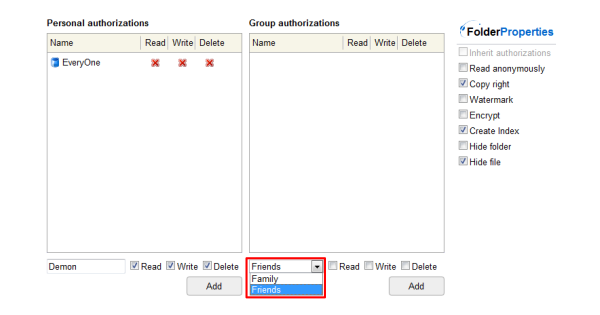
Step 6
After giving the authority to the group, click on "add authority" to give authority to the all the friends in the group.
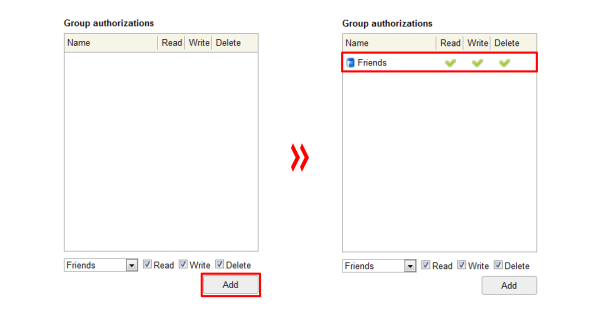
Step 7
You can also go from "space setting" on your personal homepage to "level authority setting" and select the space, folder, or file that you want to change authority on.
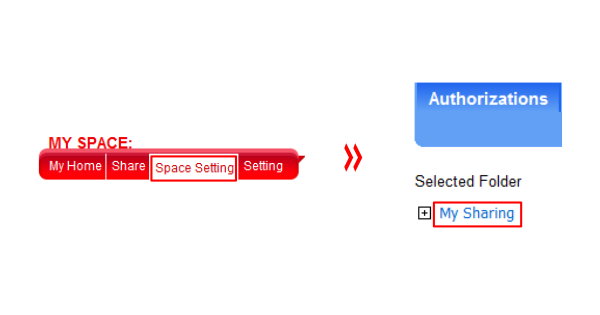
Step 8
When selecting your space, behind "selected folder", it will show your current selected space to avoid confusion. Click on "Change" to enter authority setting page.