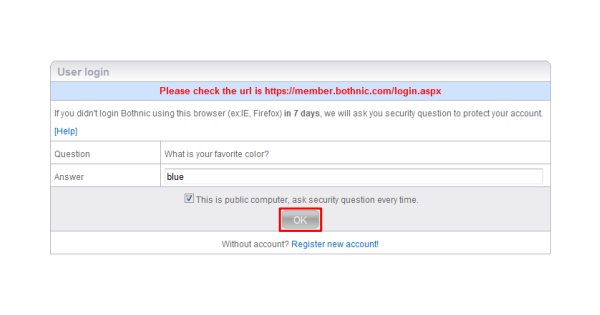Step 1
Click "Register" on Home page
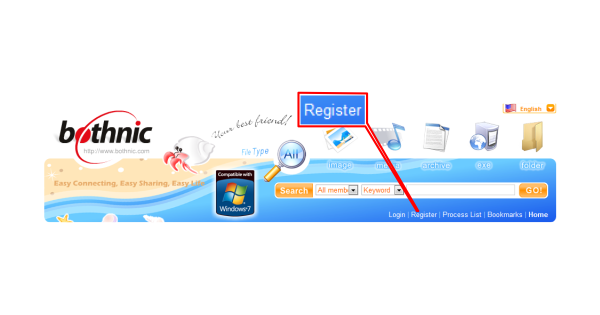
Step 2
Please enter your user name, password, email address, security question (please remember your answer), read and accept the agreement, and enter the word verification.
Click on "Register" to finish registration.
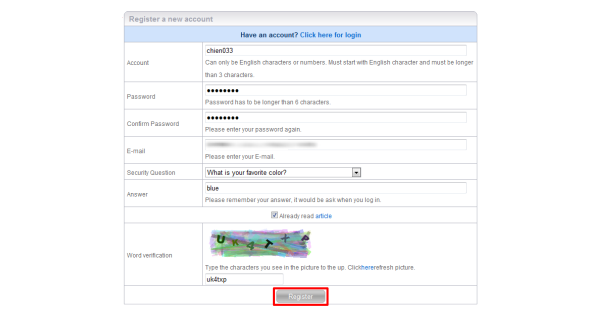
Step 3
After registration, you may now select "Click here to login"
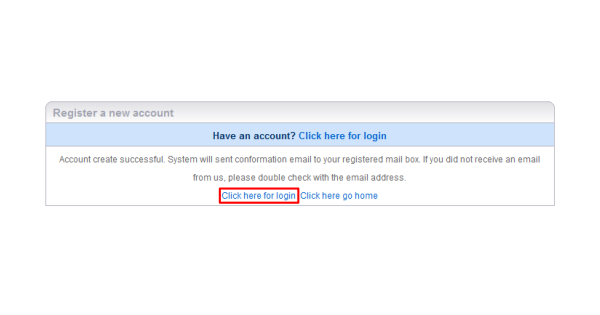
Step 4
The system will ask for your username and password. Click on "Login" after enter your information.
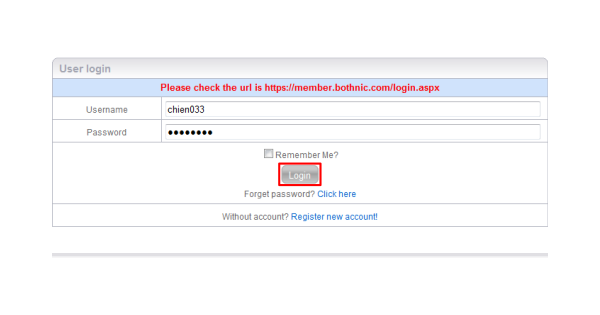
STEP5
The system will ask the security question, enter your answer and click on "Ok" to complete your login process.